我的壁纸
1.图片分离得到一个压缩包,一个文本一个图片,一个音频,压缩包有个注释snowday,是snow隐写的密钥
对flag.txt解snow得一部分flag
2.音频解SSTV得二维码,解二维码的部分flag
3.图片的备注信息里有一个password,尝试steghide解出另外一部分flag
snow隐写
1 | SNOW.EXE -C -p 他朝若是同淋雪 flag.txt |
F5隐写
1 | java Extract “待提取的图片路径” -p 密码 |
outguess隐写
输入outguess -help即可获得相关命令。
加密:
1 | outguess -k “my secret key” -d hidden.txt demo.jpg out.jpg |
加密之后,demo.jpg会覆盖out.jpg,hidden.txt的内容是要隐藏的东西。
解密:
1 | outguess -k “my secret key” -r out.jpg hidden.txt |
解密之后,紧密内容放在hidden.txt中
栅栏里的大帝
1 | def decode(string,number): |
flag{th1s_1s_f149}
LSB
1 | import binascii |
修复图片后LSB隐写查看可以zhi_shi_xue_bao,包上flag{},提交
png宽高爆破
1 | #判断谁被修改了 |
1 | #爆破高,需要自查查图片信息。Python2运行 |
1 | #只需要填写图片路径,爆破宽和高,有点费电脑 |
1 | #单爆破宽度,只需输入图片地址 |
base64隐写
1 | d=open("文件路径","r").read() |
stegdetect
stegdetect 就是用来检测jpg类型的图片是否隐藏着其他文件或内容
1 | q – 仅显示可能包含隐藏内容的图像 |
梅花香自苦寒来(坐标画二维码)
提示图穷匕现,010打开,拉到最下方不是FF D9 ,搜FFD9 后面跟着一大串好像16进制的文本,进行16进制转字符串,得到很多坐标,用gnuplot,来绘制坐标得到二维码
1 | #十六进制转文本 |
1 | #转换成gnuplotTXt能看懂的格式 |
excel破解
下载xls文件有密码,改成rar,用010打开搜flag,直接用010打开xls文件会有乱码,但也能找到flag,一般ofiice文件都可以尝试把文件改成压缩包查看,同时有的压缩包文件可能是office文件转换的。
CTF{office_easy_cracked}
取证volatility
volatility参数
volatility -f 文件名 imageinfo 得到镜像的基本信息。
volatility -f 文件名 –profile=系统 pslist 查看进程信息
volatility -f 文件名 –profile=系统 pstree 查看进程树
volatility -f 文件名 –profile=系统 hashdump 查看用户名密码信息
volatility -f 文件名 –profile=系统 john 爆破密码
volatility -f 文件名 –profile=系统 lsadump 查看用户强密码
volatility -f 文件名 –profile=系统 svcscan 查看服务
volatility -f 文件名 –profile=系统 iehistory 查看IE浏览器历史记录
volatility -f 文件名 –profile=系统 netscan 查看网络连接
volatility -f 文件名 –profile=系统 cmdscan cmd历史命令
volatility -f 文件名 –profile=系统 consoles 命令历史记录
volatility -f 文件名 –profile=系统 cmdline 查看cmd输出, 获取命令行下运行的程序
volatility -f 文件名 –profile=系统 envars 查看环境变量,一般很多配合grep筛选,可也是使用-p指定pid
volatility -f 文件名 –profile=系统 filescan 查看文件
volatility -f 文件名 –profile=系统 notepad 查看当前展示的notepad内容
volatility -f 文件名 –profile=系统 hivelist 查看注册表配置单元
volatility -f 文件名 –profile=系统 userassist 查看运行程序相关的记录,比如最后一次更新时间,运行过的次数等。
volatility -f 文件名 –profile=系统 clipboard 查看剪贴板的信息
volatility -f 文件名 –profile=系统 timeliner 最大程序提取信息
volatility -f 文件名 –profile=系统 Dumpregistry 提取日志文件
volatility -f 文件名 –profile=系统 dlllist 进程相关的dll文件列表
volatility -f 文件名 –profile=系统 memdump -p xxx –dump-dir=./ 提取进程
volatility -f 文件名 –profile=系统 dumpfiles -Q 0xxxxxxxx -D ./ 提取文件
volatility -f 文件名 –profile=系统 procdump -p pid -D ./ 转存可执行程序
volatility -f 文件名 –profile=系统 screenshot –dump-dir=./ 屏幕截图
volatility -f 文件名 –profile=系统 hivedump -o 0xfffff8a001032410 查看注册表键名
volatility -f 文件名 –profile=系统 printkey -K “xxxxxxx” 查看注册表键值
volatility -f /root/hacker.raw –profile=Win7SP1x64 filescan |grep Desktop 查看桌面文件
amcache 查看AmCache应用程序痕迹信息
apihooks 检测内核及进程的内存空间中的API hook
atoms 列出会话及窗口站atom表
atomscan Atom表的池扫描(Pool scanner)
auditpol 列出注册表HKLMSECURITYPolicyPolAdtEv的审计策略信息
bigpools 使用BigPagePoolScanner转储大分页池(big page pools)
bioskbd 从实时模式内存中读取键盘缓冲数据(早期电脑可以读取出BIOS开机密码)
cachedump 获取内存中缓存的域帐号的密码哈希
callbacks 打印全系统通知例程
clipboard 提取Windows剪贴板中的内容
cmdline 显示进程命令行参数
cmdscan 提取执行的命令行历史记录(扫描_COMMAND_HISTORY信息)
connections 打印系统打开的网络连接(仅支持Windows XP 和2003)
connscan 打印TCP连接信息
consoles 提取执行的命令行历史记录(扫描_CONSOLE_INFORMATION信息)
crashinfo 提取崩溃转储信息
deskscan tagDESKTOP池扫描(Poolscaner)
devicetree 显示设备树信息
dlldump 从进程地址空间转储动态链接库
dlllist 打印每个进程加载的动态链接库列表
driverirp IRP hook驱动检测
drivermodule 关联驱动对象至内核模块
driverscan 驱动对象池扫描
dumpcerts 提取RAS私钥及SSL公钥
dumpfiles 提取内存中映射或缓存的文件
dumpregistry 转储内存中注册表信息至磁盘
editbox 查看Edit编辑控件信息 (Listbox正在实验中)
envars 显示进程的环境变量
eventhooks 打印Windows事件hook详细信息
evtlogs 提取Windows事件日志(仅支持XP/2003)
filescan 提取文件对象(file objects)池信息
gahti 转储用户句柄(handle)类型信息
gditimers 打印已安装的GDI计时器(timers)及回调(callbacks)
gdt 显示全局描述符表(Global Deor Table)
getservicesids 获取注册表中的服务名称并返回SID信息
getsids 打印每个进程的SID信息
handles 打印每个进程打开的句柄的列表
hashdump 转储内存中的Windows帐户密码哈希(LM/NTLM)
hibinfo 转储休眠文件信息
hivedump 打印注册表配置单元信息
hivelist 打印注册表配置单元列表
hivescan 注册表配置单元池扫描
hpakextract 从HPAK文件(Fast Dump格式)提取物理内存数据
hpakinfo 查看HPAK文件属性及相关信息
idt 显示中断描述符表(Interrupt Deor Table)
iehistory 重建IE缓存及访问历史记录
imagecopy 将物理地址空间导出原生DD镜像文件
imageinfo 查看/识别镜像信息
impscan 扫描对导入函数的调用
joblinks 打印进程任务链接信息
kdbgscan 搜索和转储潜在KDBG值
kpcrscan 搜索和转储潜在KPCR值
ldrmodules 检测未链接的动态链接DLL
lsadump 从注册表中提取LSA密钥信息(已解密)
machoinfo 转储Mach-O 文件格式信息
malfind 查找隐藏的和插入的代码
mbrparser 扫描并解析潜在的主引导记录(MBR)
memdump 转储进程的可寻址内存
memmap 打印内存映射
messagehooks 桌面和窗口消息钩子的线程列表
mftparser 扫描并解析潜在的MFT条目
moddump 转储内核驱动程序到可执行文件的示例
modscan 内核模块池扫描
modules 打印加载模块的列表
multiscan 批量扫描各种对象
mutantscan 对互斥对象池扫描
notepad 查看记事本当前显示的文本
objtypescan 扫描窗口对象类型对象
patcher 基于页面扫描的补丁程序内存
poolpeek 可配置的池扫描器插件
printkey 打印注册表项及其子项和值
privs 显示进程权限
procdump 进程转储到一个可执行文件示例
pslist 按照EPROCESS列表打印所有正在运行的进程
psscan 进程对象池扫描
pstree 以树型方式打印进程列表
psxview 查找带有隐藏进程的所有进程列表
qemuinfo 转储 Qemu 信息
raw2dmp 将物理内存原生数据转换为windbg崩溃转储格式
screenshot 基于GDI Windows的虚拟屏幕截图保存
servicediff Windows服务列表(ala Plugx)
sessions _MM_SESSION_SPACE的详细信息列表(用户登录会话)
shellbags 打印Shellbags信息
shimcache 解析应用程序兼容性Shim缓存注册表项
shutdowntime 从内存中的注册表信息获取机器关机时间
sockets 打印已打开套接字列表
sockscan TCP套接字对象池扫描
ssdt 显示SSDT条目
strings 物理到虚拟地址的偏移匹配(需要一些时间,带详细信息)
svcscan Windows服务列表扫描
symlinkscan 符号链接对象池扫描
thrdscan 线程对象池扫描
threads 调查_ETHREAD 和_KTHREADs
timeliner 创建内存中的各种痕迹信息的时间线
timers 打印内核计时器及关联模块的DPC
truecryptmaster Recover 恢复TrueCrypt 7.1a主密钥
truecryptpassphrase 查找并提取TrueCrypt密码
truecryptsummary TrueCrypt摘要信息
unloadedmodules 打印卸载的模块信息列表
userassist 打印注册表中UserAssist相关信息
userhandles 转储用户句柄表
vaddump 转储VAD数据为文件
vadinfo 转储VAD信息
vadtree 以树形方式显示VAD树信息
vadwalk 显示遍历VAD树
vboxinfo 转储Virtualbox信息(虚拟机)
verinfo 打印PE镜像中的版本信息
vmwareinfo 转储VMware VMSS/VMSN 信息
volshell 内存镜像中的shell
windows 打印桌面窗口(详细信息)
wintree Z顺序打印桌面窗口树
wndscan 池扫描窗口站
yarascan 以Yara签名扫描进程或内核内存
1.例子(忘了是哪个比赛的题目了)
你作为 A 公司的应急响应人员,请分析提供的内存文件按照下面的要求找到 相关关键信息,完成应急响应事件。
1、从内存中获取到用户admin的密码并且破解密码,以Flag{admin,password} 形式提交(密码为 6 位);
2、获取当前系统 ip 地址及主机名,以 Flag{ip:主机名}形式提交;
3、获取当前系统浏览器搜索过的关键词,作为 Flag 提交;
4、当前系统中存在挖矿进程,请获取指向的矿池地址,以 Flag{ip:端口}形式 提交;
5、恶意进程在系统中注册了服务,请将服务名以 Flag{服务名}形式提交。
上题已经看到进程
解析
1.从内存中获取到用户admin的密码并且破解密码,以Flag{admin,password} 形式提交(密码为 6 位);
不管什么题内存取证的第一步肯定是去判断当前的镜像信息,分析出是哪个操作系统 使用参数 imageinfo 查看系统信息
volatility -f 1.vmem imageinfo
操作系统我们一般取第一个就可以了
接下来就可以输入参数
可以先查看当前内存镜像中的用户
volatility -f 1.vmem –profile=Win7SP1x64 printkey -K “SAM\Domains\Account\Users\Names”
使用hashdump获取sam
volatility -f 1.vmem –profile=Win7SP1x64 hashdump
可以通过john工具来进行爆破,但是好像跑不出来结果。应该是设定了强密码。于是只能使用了lasdump命令来查看
volatility -f 1.vmem –profile=Win7SP1x64 lsadump
flag{admin.dfsddew}
2.获取当前系统 ip 地址及主机名,以 Flag{ip:主机名}形式提交;
Netscan 可以查ip
volatility -f 1.vmem –profile=Win7SP1x64 netscan
Ip:192.168.85.129
主机名需要通过查询注册表,先用hivelist
Volatility -f 1.vmem –profile=Win7SP1x64 hivelist
然后我们需要一步一步去找键名
volatility -f 1.vmem –profile=Win7SP1x64 -o 0xfffff8a000024010 printkey
volatility -f 1.vmem –profile=Win7SP1x64 -o 0xfffff8a000024010 printkey -K “ControlSet001”
继续
volatility -f 1.vmem –profile=Win7SP1x64 -o 0xfffff8a000024010 printkey -K “ControlSet001\Control “
继续
volatility -f 1.vmem –profile=Win7SP1x64 -o 0xfffff8a000024010 printkey -K “ControlSet001\Control\ComputerName”
再来
volatility -f 1.vmem –profile=Win7SP1x64 -o 0xfffff8a000024010 printkey -K “ControlSet001\Control\ComputerName\ComputerName”
得到主机名WIN-9FBAEH4UV8C
也可以直接通过 hivedump查询相应的键名 但比较慢
volatility -f 1.vmem –profile=Win7SP1x64 hivedump -o 0xfffff8a000024010 > system.txt
3.获取当前系统浏览器搜索过的关键词,作为 Flag 提交;
这里使用iehistory
volatility -f 1.vmem –profile=Win7SP1x64 iehistory
flag{admin@file:///C:/Users/admin/Desktop/flag.txt}
4.当前系统中存在挖矿进程,请获取指向的矿池地址,以 Flag{ip:端口}形式 提交;
volatility -f 1.vmem –profile=Win7SP1x64 netscan
唯一一个已建立的
flag{54.36.109.161:2222}
5.恶意进程在系统中注册了服务,请将服务名以 Flag{服务名}形式提交。
上一题中已经知道了进程号为2588
volatility -f 1.vmem –profile=Win7SP1x64 pslist -p 2588
查到父进程是3036
然后在通过通过svcscan可以查询服务名称,找到对应服务名
volatility -f 1.vmem –profile=Win7SP1x64 svcscan
flag{VMnetDHCP}
wireshark的使用
1.使用wireshark进行抓包,学会用混淆模式抓包
2.(1)过滤器使用时 过滤arp udp tcp dns http等协议时要输入小写字母进行过滤
(2)对ip进行过滤:ip.src_host == 192.168.1.53 表示源 IP 地址
ip.dst_host == 192.168.1.1 表示目的地址
(3)or和and的使用
1 | 基于名称的HTTP显示过滤器 |
我们中间用 or 进行了拼接,表示或 当然我们也可以使用 and 表示与,or 表示满足左右其中一个条 件就会显示符合条件的数据包,and 表示左右 2 个条件都满足才会显示
3.常用协议分析。
icmp,http,tcp,dns
常见流量分析题目
1. 直接搜flag(flag明文)
2.flag(编码)
flag十六进制:666c6167
asiic转Unicode:
1 | flag |
base64: Zmxh
1 | # encoding:utf-8 |
3.压缩包
找到压缩包对应的字节流
红色就是发送包,蓝色就是返回包
菜刀流量的一个特征应该是有 X@Y
4、不可打印字符(telnet协议)
5.蓝牙协议
6.usb键盘鼠标流量
7.无线流量
8.流量包修复
题目:第一届 “百度杯” 信息安全攻防总决赛 线上选拔赛:find the flag
WP:https://www.cnblogs.com/ECJTUACM-873284962/p/9884447.html
首先我们拿到这样一道流量包的题目,题目名称为 find the flag 。这里面给了很多提示信息,要我们去找到 flag 。
第一步,搜索 flag 字样
我们先去搜索看看流量包里面有没有 flag 。我们使用 strings 命令去找一下流量包, Windows 的朋友可以用 notepad++ 的搜索功能去寻找。
搜索命令如下:
1 | strings findtheflag.cap | grep flag |
搜索结果如下:
我们发现搜出了一大堆的东西,我们通过管道去过滤出 flag 信息,似乎没有发现我们所需要找的答案。
第二步,流量包修复
我们用 wireshark 打开这个流量包
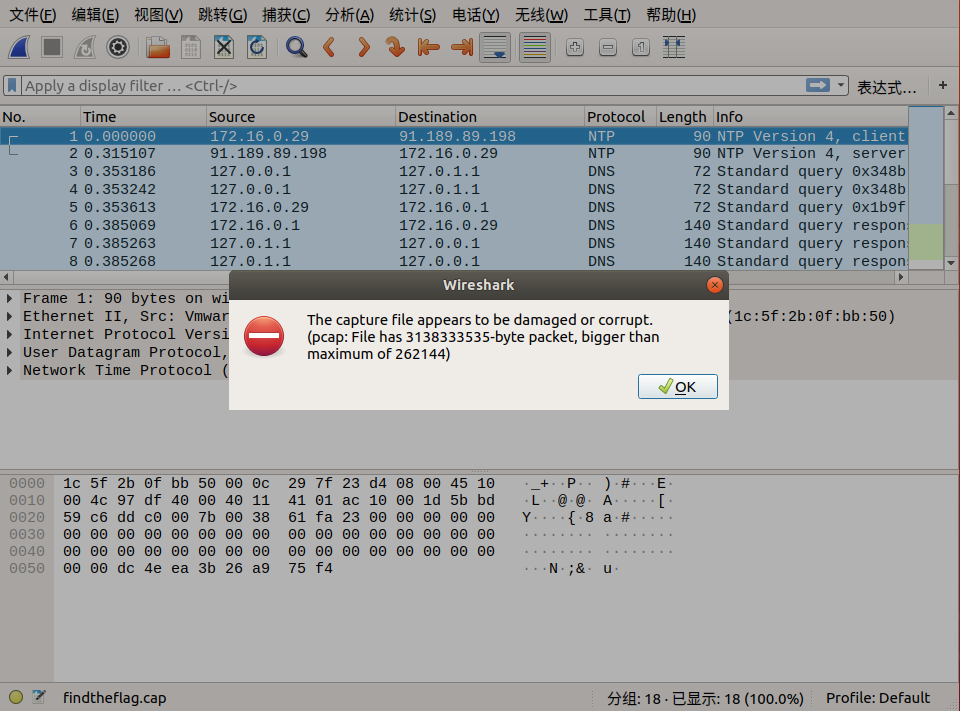
我们发现这个流量包出现了异常现象,我们可以修复一下这个流量包。
这里我们用到一个在线工具:http://f00l.de/hacking/pcapfix.php
这个工具可以帮助我们快速地将其流量包修复为 pcap 包。
我们对其进行在线修复。
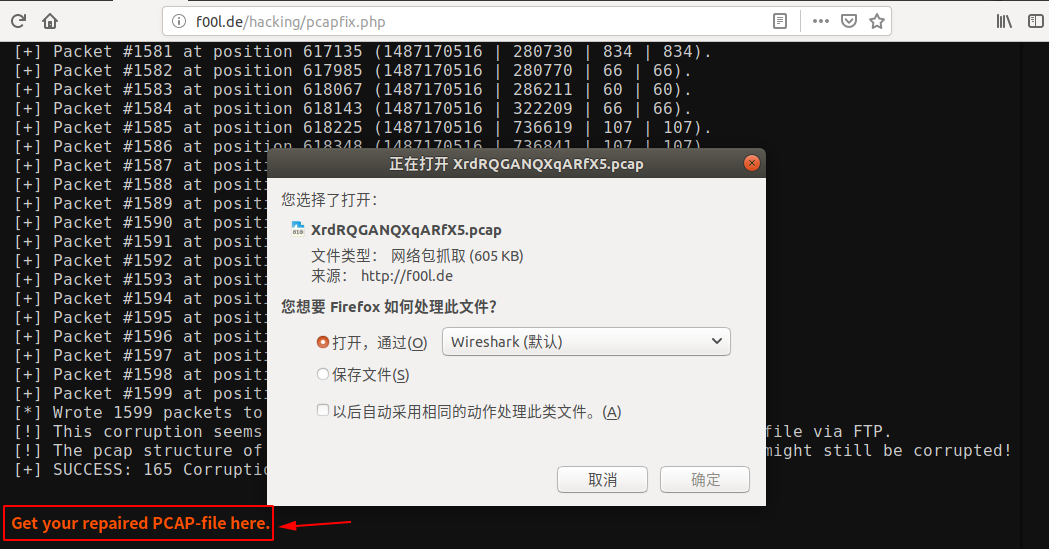
修复完毕后点击 Get your repaired PCAP-file here. 即可下载流量包,然后我们用 wireshark 打开。
既然还是要找 flag ,我们可以先看看这个流量包。
第三步,追踪 TCP 流
我们追踪一下 TCP 流,看看有没有什么突破?
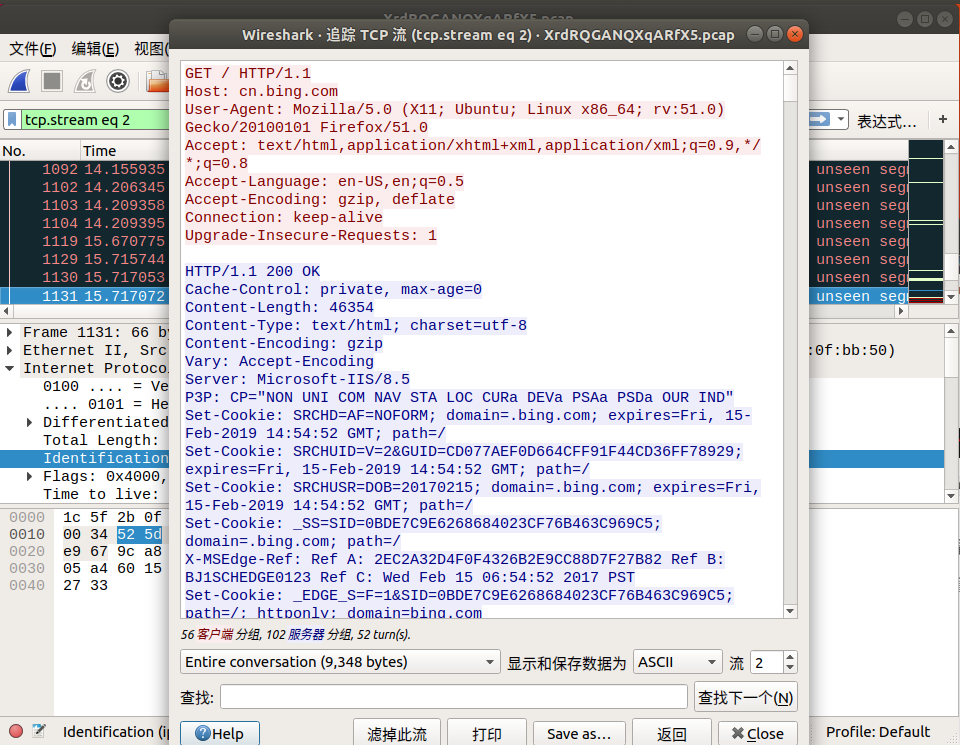
我们通过追踪 TCP 流,可以看到一些版本信息, cookie 等等,我们还是发现了一些很有意思的东西。
从 tcp.stream eq 29 到 tcp.stream eq 41 只显示了 where is the flag? 这个字样,难道这是出题人在告诉我们 flag 在这里嘛?
第四步,查找分组字节流
我们追踪到 tcp.stream eq 29 的时候,在 Identification 信息中看到了 flag 中的 lf 字样,我们可以继续追踪下一个流,在 tcp.stream eq 30 的 Identification 信息中看到了 flag 中的 ga 字样,我们发现将两个包中 Identification 信息对应的字段从右至左组合,恰好就是 flag !于是我们可以大胆地猜测, flag 肯定是藏在这里面。
我们直接通过搜索 -> 字符串搜索 -> 分组字节流 -> 搜索关键字 flag 即可,按照同样的方式连接后面相连数据包的 Identification 信息对应的字段,即可找到最终的 flag!
下面是搜索的截图:
所以最终的 flag 为:flag{aha!_you_found_it!}
sql盲注
提取数据
1 | tshark -r hack.pcap -T fields -e http.request.full_uri|tr -s '\n'|grep flag > log |
处理数据
1 | import re |
一、文件头文件尾
1、图片
- JPEG 文件头:
FF D8 FF文件尾:FF D9 - TGA 未压缩的前4字节
00 00 02 00RLE压缩的前5字节00 00 10 00 00 - PNG 文件头:
89 50 4E 47 0D 0A 1A 0A文件尾:AE 42 60 82 - GIF 文件头:
47 49 46 38 39(37) 61文件尾:00 3B - BMP 文件头:
42 4D文件头标识(2 bytes) 42(B) 4D(M) - TIFF (tif) 文件头:
49 49 2A 00 - ico 文件头:
00 00 01 00 - Adobe Photoshop (psd) 文件头:
38 42 50 53
2、office文件
- MS Word/Excel (xls.or.doc) 文件头:
D0 CF 11 E0 - MS Access (mdb) 文件头:
53 74 61 6E 64 61 72 64 20 4A - WordPerfect (wpd) 文件头:
FF 57 50 43 - Adobe Acrobat (pdf) 文件头:
25 50 44 46 2D 31 2E - application/vnd.visio(vsd) 文件头:
D0 CF 11 E0 A1 B1 1A E1 - Email [thorough only] (eml) 文件头:
44 65 6C 69 76 65 72 79 2D 64 61 74 65 3A - Outlook Express (dbx) 文件头:
CF AD 12 FE C5 FD 74 6F - Outlook (pst) 文件头:
21 42 44 4E - Rich Text Format (rtf) 文件头:
7B 5C 72 74 66 - txt 文件(txt) 文件头:Unicode:
FE FF/ Unicode big endian:FF FE/ UTF-8:EF BB BF/ANSI编码是没有文件头的
3、压缩包文件
- ZIP Archive (zip) 文件头:
50 4B 03 04文件尾:50 4B - RAR Archive (rar) 文件头:
52 61 72 21
4、音频文件
- Wave (wav) 文件头:
57 41 56 45 - audio(Audio) 文件头:
4D 54 68 64 - audio/x-aac(aac)
- 文件头:
FF F1(9)
5、视频文件
- AVI (avi) 文件头:
41 56 49 20 - Real Audio (ram) 文件头:
2E 72 61 FD - Real Media (rm) 文件头:
2E 52 4D 46 - MPEG (mpg) 文件头:
00 00 01 BA(3) - Quicktime (mov) 文件头:
6D 6F 6F 76 - Windows Media (asf) 文件头:
30 26 B2 75 8E 66 CF 11 - MIDI (mid) 文件头:
4D 54 68 64
6、代码文件
- XML (xml) 文件头:
3C 3F 78 6D 6C - HTML (html) 文件头:
68 74 6D 6C 3E - Quicken (qdf) 文件头:
AC 9E BD 8F - Windows Password (pwl) 文件头:
E3 82 85 96
7、其他类型
- windows证书文件(der) 文件头:
30 82 03 C9 - CAD (dwg) 文件头:
41 43 31 30 - Windows Shortcut (lnk) 文件头:
4C 00 00 00 - Windows reg(reg) 文件头:
52 45 47 45 44 49 54 34
rar,zip伪加密
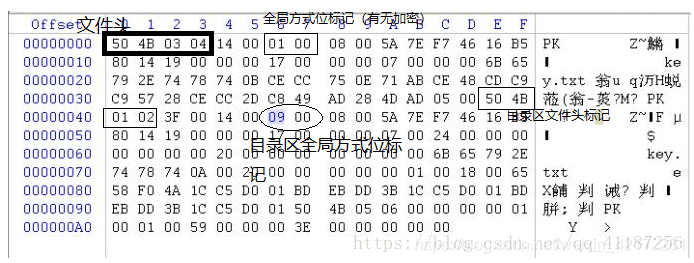
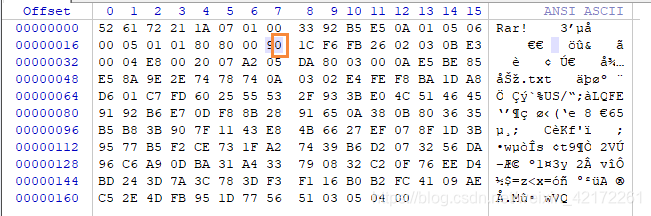
找到第24个字节,该字节尾数为4表示加密,0表示无加密,将尾数改为0即可破解伪加密。